In a world where distractions lurk around every corner, finding ways to boost productivity can feel like searching for a needle in a haystack. Enter Miss Excel, the productivity guru who’s turned spreadsheets into a playground of efficiency. With her top hacks, she’s not just crunching numbers; she’s redefining how we tackle our to-do lists and conquer our workdays.
Table of Contents
ToggleMiss Excel’s Top Productivity Hacks
Miss Excel emphasizes time management through effective spreadsheet techniques. Utilizing keyboard shortcuts significantly speeds up data entry and navigation. For instance, pressing Ctrl + C and Ctrl + V saves time with copying and pasting.
Employing templates presents another useful hack. Customizable templates reduce repetitive tasks and standardize processes, promoting efficiency. She encourages users to create templates for common reports or data analysis tasks.
Leveraging conditional formatting enhances data visualization. Highlighting critical values with color coding attracts attention to important information. This method aids in quicker decision-making during analysis.
Mastering pivot tables simplifies complex data analysis. They enable users to summarize large datasets quickly and extract meaningful insights. Understanding the basics of pivot tables can lead to significant time savings.
Organizing the workspace improves overall productivity. Structuring spreadsheets with clear headings and consistent formatting creates a user-friendly experience. An organized layout facilitates ease of access to necessary data.
Taking regular breaks forms another vital aspect of productivity. Short breaks during work hours prevent burnout and maintain high energy levels. Setting a timer can remind users to take a few minutes away from the screen.
Prioritization techniques become essential in managing tasks effectively. Sorting tasks by urgency and importance helps individuals focus on what matters most. Creating a to-do list each morning establishes a clear plan for the day ahead.
Utilizing collaboration tools enhances teamwork. Sharing spreadsheets in the cloud allows for real-time updates and feedback from colleagues. This approach fosters better communication and ensures everyone stays on the same page.
Incorporating these hacks into daily routines transforms how individuals approach their tasks. With these strategies, Miss Excel enables users to work smarter, not harder, and gain back valuable time in their workdays.
Organizing Your Workspace

Organizing a workspace boosts productivity and fosters a better work environment. Effective organization involves both digital tools and physical arrangements.
Digital Tools for Efficiency
Using digital tools can streamline tasks and minimize distractions. Applications such as Trello and Asana enable task management by categorizing projects and setting deadlines. Utilizing cloud storage solutions like Google Drive allows for easy access to files and collaboration. Additionally, automating routine processes through tools like Zapier frees up time for more important tasks. Employing keyboard shortcuts within spreadsheets further enhances efficiency by speeding up navigation and data entry.
Physical Workspace Tips
Creating a clutter-free physical workspace promotes focus and minimizes stress. Keeping only essential items on the desk increases accessibility and organization. Arranging materials by category helps streamline workflow, making it easier to find necessary resources quickly. Ergonomic furniture encourages comfort during long hours, preventing physical strain. Incorporating plants can improve mood and air quality, creating a more inviting atmosphere. Regularly updating the workspace ensures that it remains conducive to productivity and reflects current priorities.
Streamlining Excel Functions
Miss Excel’s strategies transform Excel into a powerful tool for productivity. Utilizing key shortcuts, users can significantly reduce time spent on repetitive actions.
Key Shortcuts to Save Time
Familiarizing yourself with keyboard shortcuts enhances efficiency. For instance, pressing Ctrl + C copies data, while Ctrl + V pastes it instantly. Similarly, Ctrl + Z undoes any action, and Ctrl + Y redoes it. Users who employ Alt + E, S, V can quickly paste special values. Navigating worksheets becomes seamless with Ctrl + Arrow Keys for immediate jumps. These shortcuts eliminate unnecessary clicks, allowing for faster task completion. Mastering these keys maximizes user productivity and enhances workflows, transforming complex data handling into a more manageable task.
Advanced Formulas to Enhance Workflows
Advanced formulas streamline data analysis and improve efficiency. For example, leveraging SUMIF facilitates conditional summation, allowing users to total values based on specific criteria. In contrast, VLOOKUP efficiently retrieves data from a table, saving time when searching for related information. Users can utilize IFERROR to manage errors gracefully, ensuring that formulas run smoothly. Applying array formulas expands capabilities further, enabling calculations across multiple criteria. By mastering these advanced formulas, users can extract insights from large datasets, making Excel an invaluable asset in everyday tasks.
Maximizing Time Management
Time management plays a crucial role in enhancing productivity. Utilizing effective techniques can vastly improve efficiency during the workday.
Prioritization Techniques
Prioritization techniques streamline task management. Sort tasks by urgency and importance to focus on what matters most. The Eisenhower Matrix is an effective tool, helping individuals classify tasks into four quadrants. Quadrant one contains urgent and important tasks, while quadrant two encompasses important but not urgent tasks. Regularly reviewing and adjusting tasks keeps the workflow organized. Using digital tools like Trello or Asana can facilitate this process, allowing team members to visualize their priorities. The practice of daily task lists can also reinforce prioritization, as it encourages dedication to high-impact activities.
The Pomodoro Technique
The Pomodoro Technique enhances focus and efficiency. This method involves working for 25 minutes, then taking a 5-minute break. After completing four cycles, a longer break of 15-30 minutes follows. Utilizing this structured time approach can minimize mental fatigue and maintain productivity. Many find that it reduces distractions, as dedicated work intervals encourage concentration. Digital timers or apps can assist in tracking these intervals. By adopting this technique, individuals reclaim valuable time while fostering a healthier work-life balance.
Collaborating Effectively
Collaboration enhances productivity within teams. Utilizing the right tools and communication strategies fosters seamless teamwork and output.
Utilizing Shared Documents
Shared documents offer a centralized platform for collaboration. Google Docs and Microsoft OneDrive enable real-time editing and instant feedback, allowing teams to work together even when not in the same location. Version control maintains a history of changes, simplifying tracking and reverting to previous versions if necessary. Sharing documents through cloud services facilitates access from various devices, ensuring information remains at everyone’s fingertips. Integrating comments directly within the documents enhances discussions around specific points, allowing for clear communication among team members.
Communication Tips for Teams
Effective communication remains crucial for successful collaboration. Establishing regular check-ins, whether in-person or via video calls, keeps everyone aligned and aware of project progress. Using tools like Slack or Microsoft Teams streamlines daily conversations, enabling quick updates and problem resolution. Setting clear expectations for communication frequency and response times ensures accountability among team members. Emphasizing active listening during discussions fosters an open environment where everyone feels valued. Sharing project goals transparently helps prioritize tasks and aligns individual efforts with team objectives.
Miss Excel’s productivity hacks offer a refreshing perspective on leveraging spreadsheets for enhanced efficiency. By mastering essential techniques and tools, users can transform their approach to everyday tasks.
Incorporating time management strategies and effective collaboration practices not only boosts productivity but also fosters a healthier work-life balance.
With a focus on organization and streamlined processes, individuals can reclaim valuable time and energy. Embracing these innovative methods empowers everyone to work smarter and achieve their goals with confidence.