In a world where inboxes overflow and deadlines loom like a friendly ghost, mastering Outlook can feel like trying to tame a wild beast. But fear not! With a few clever productivity hacks, anyone can transform this email juggernaut into a trusty sidekick. Imagine zipping through your tasks faster than a caffeinated squirrel on a mission.
Table of Contents
ToggleUnderstanding Outlook Productivity Hacks
Outlook offers various features that, when utilized effectively, significantly enhance productivity. Email management represents one of the most pressing challenges. Organizing emails into folders streamlines the process, making it easier to locate important messages.
Calendars play a crucial role in scheduling tasks and appointments. Integrating tasks with calendar events allows individuals to visualize their daily workload effectively. Setting reminders for meetings ensures that important discussions aren’t overlooked.
The search function in Outlook often goes underappreciated. Utilizing advanced search options saves time when locating specific emails or attachments. Customizing the search criteria can lead to quicker results, greatly enhancing efficiency.
Keyboard shortcuts provide another layer of productivity enhancement. Memorizing key combinations, such as Ctrl + R for replying to emails or Ctrl + Shift + M to create a new message, reduces reliance on the mouse. Such shortcuts allow for more fluid navigation through the application.
Creating rules for email categorization automates organization processes. Incoming messages can be filtered based on sender or subject, directing them to designated folders. This automation reduces clutter in the inbox and promotes a more organized workspace.
Lastly, utilizing the Outlook mobile app enables productivity on the go. Access to emails and calendars from any location enhances flexibility. Syncing tasks across devices ensures consistent workflow regardless of where work takes place.
These strategies empower users to transform Outlook into a powerful organizational tool, maximizing their productivity in a fast-paced environment.
Essential Features of Outlook

Outlook offers essential features that enhance productivity significantly. Users can take advantage of these tools to streamline their workflow.
Calendar Management
Managing schedules effectively requires robust calendar features. The calendar in Outlook allows users to create events seamlessly, color-code appointments for quick reference, and set reminders, ensuring important tasks receive attention. Integration with email enables users to convert emails into calendar events effortlessly. Sharing calendars with team members promotes better collaboration, allowing for conflict-free scheduling. Utilizing the “week” or “month” view helps visualize tasks over time, fostering efficient time management.
Task Organization
Effective task organization is critical for productivity. Outlook’s task management feature enables users to create tasks quickly, set deadlines, and assign priorities. Users can categorize tasks using tags or folders, streamlining focus on high-priority items. The ability to link tasks with calendar events enhances time management. By implementing reminders and follow-up flags, users stay on top of deadlines without overlooking essential tasks. Collaboration features allow teams to track progress collectively, ensuring everyone remains informed and accountable.
Advanced Tips for Maximizing Efficiency
Maximizing efficiency in Outlook involves utilizing specific features and techniques. Advanced users benefit greatly from keyboard shortcuts and effective email management.
Keyboard Shortcuts
Using keyboard shortcuts enhances navigation. For instance, pressing Ctrl + R replies to emails quickly. Alt + S sends emails faster. Shortcuts like Ctrl + N create new items seamlessly. Frequent users find navigation through folders easier with Ctrl + Y. Memorizing these saves time and reduces reliance on mouse clicks. Customizing shortcuts, where possible, tailors the experience to individual needs. The more shortcuts learned, the smoother the Outlook experience becomes.
Email Management Techniques
Organizing emails effectively streamlines workflow. Creating specific folders helps categorize emails logically. Utilizing rules automates this process—filtering emails based on sender or keywords saves time. Labels and tags provide visual cues, allowing quick retrieval. Archiving old emails prevents clutter while keeping important messages accessible. Setting reminders for follow-ups ensures no important conversations slip through the cracks. Periodically reviewing and cleaning the inbox maintains focus on vital tasks. Adopting these techniques transforms email management from a chore to an efficient process.
Integrating Other Tools with Outlook
Integrating additional tools with Outlook enhances its functionality and streamlines workflows. Various options exist to optimize productivity through these integrations.
Third-Party Add-Ons
Third-party add-ons provide a way to extend Outlook’s capabilities. Users can select tools that enhance email tracking, project management, and reporting. For instance, tools like Trello and Asana integrate seamlessly, allowing users to convert emails into tasks directly from Outlook. Moreover, add-ons for CRM systems, such as Salesforce, simplify customer relationship management. Integration with these applications ensures teams can collaborate more efficiently without leaving the Outlook environment.
Automation with Microsoft Power Automate
Microsoft Power Automate automates repetitive tasks within Outlook. Through this tool, users can create automated workflows that link Outlook to other applications. For example, if a new email arrives, Power Automate can automatically save attachments to OneDrive. Additionally, simple triggers can send notifications or create calendar events based on specific criteria. By leveraging automation, teams save time, reduce errors, and streamline processes while remaining focused on essential tasks.
Outlook’s features offer a wealth of opportunities for enhancing productivity. By mastering email management and utilizing calendar integrations, users can streamline their workflows and stay organized. The power of keyboard shortcuts and automation through rules and third-party tools can’t be overlooked either.
Embracing these productivity hacks transforms Outlook from a basic email client into a robust organizational powerhouse. With the right strategies in place, individuals can tackle their daily tasks more effectively, ensuring they stay ahead in a fast-paced environment. Adopting these techniques not only saves time but also fosters collaboration and efficiency within teams.